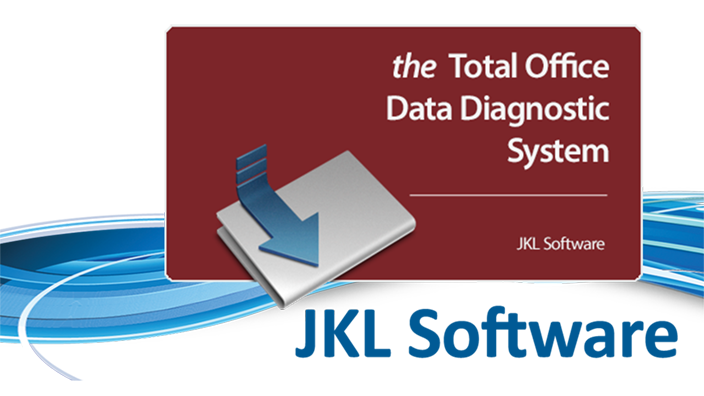A recent signing certificate error from Sectigo has caused some computers to not allow the starting or updating of Cephworx and/or Caseworx. If you have Microsoft UAC errors, Smartscreen errors, or otherwise cannot run the Updater when starting one of these programs, a screen similar to the following may appear:
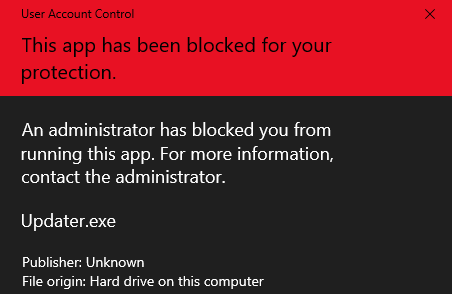
To resolve the issue, one of the following will need to be performed to resume proper operation:
- Manually forcing the Update (ignore the error)
- Temporarily disable Smartscreen for Windows
- Temporarily disable User Access Control (UAC) for Windows
- Download the newest installer for the program and install over the existing files (your data will not be affected)
- For Caseworx: download the newest installer from here: Caseworx Installer
- For Cephworx: download the installer from your original “blue” license e-mail