Cephworx – Cephalometric Tracings Made Easier with Less Work!

Powerful Ceph Tracing Software, One Simple Price and No Annual Fees!
E-mail sales@jklsoftware.com today to order!
New Feature Release includes Fast and Full mode tracings for quick access to measurements or traditional tracings. Double superimposition layer capability incorporating linear or full scaling to base tracing. New tools include string-ruler, summing-ruler, ladders, and obscurer tools. Fully compatible with ultra-high-resolution (highDPI) screens.
Still works great on minimal computer hardware. Grows and scales with you via self-tuning drawing engine.
General Features:
Scripted trace mode. Easy as clicking the landmarks listed to complete the tracing.
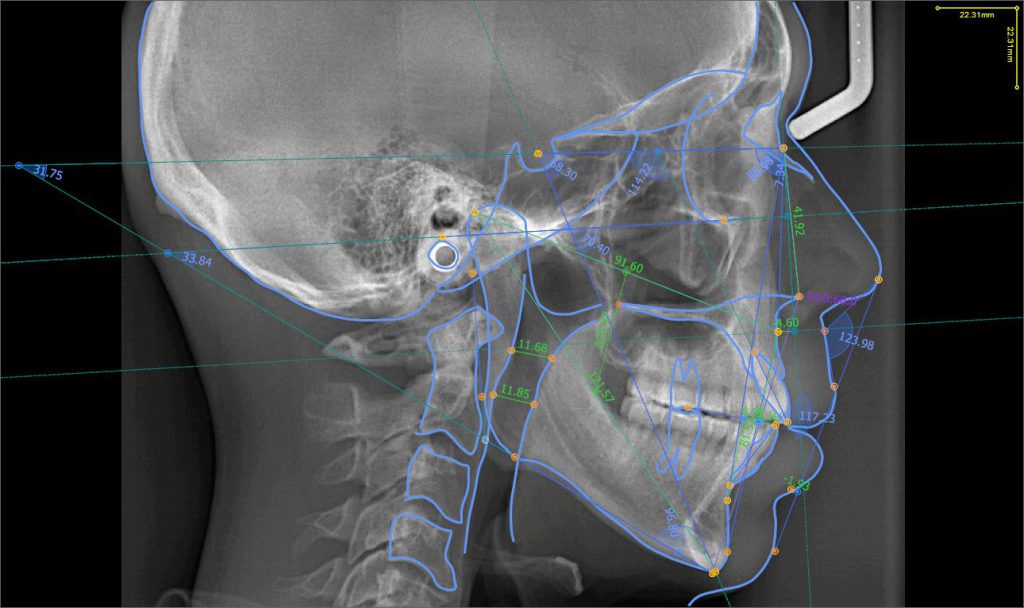
Multiple tracing methods accomodate users from beginners to advanced practitioners. Full scripted tracing method support customizable scripts and includes analysis for IBO/IAO, IAO New England 35-point (Owen) Analysis, IAO Puerto Rico, ABO, Steiner, Rondeau, and multiple variants of Sassouni including standard, Plus, NFO, and Lite/Jefferson.
“Fast” scripts allow for quicker access to measurements without unnecessary tracings while “Full” scripts produce traditional tracings with soft & hard tissue outlines.
User created custom scripts allow for future expansion to meet your exact needs.
Advanced Norms configuration
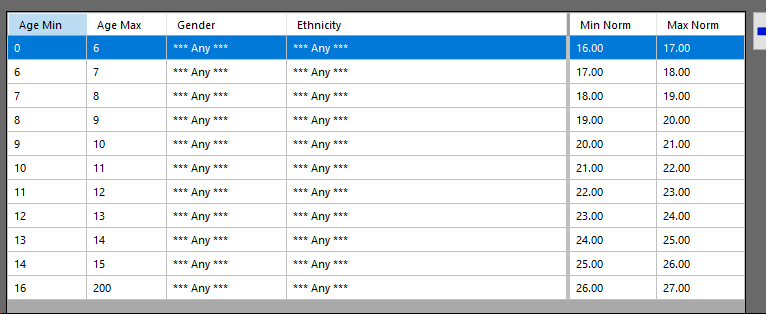
Normal values can be customized as “simple” min/max values or adjusted to take into account a combination of the patient’s age, gender, and ethnicity.
Quick Freehand measurements in seconds
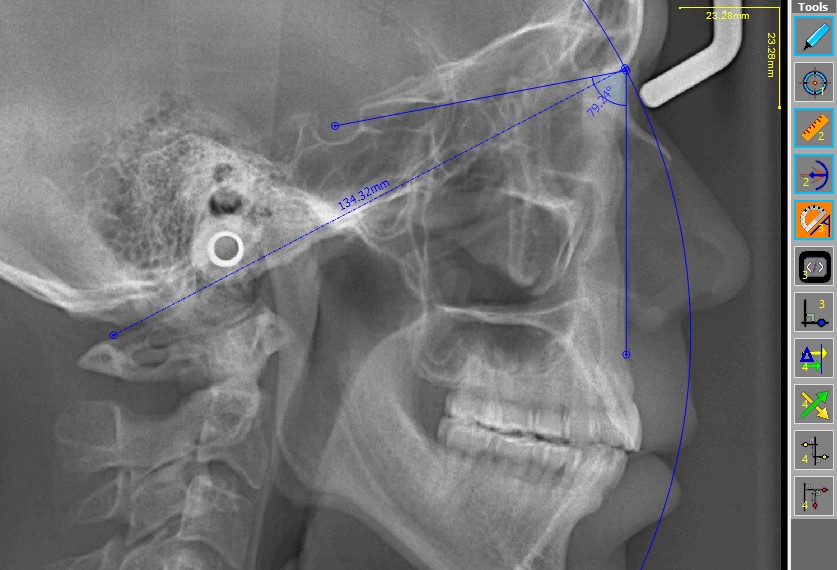
Freehand tracing mode provides the user with individual measurement tools to make quick measurements fast and easy without the need to complete a full “scripted” trace. Over a dozen tools emulate measurements from protractor, ruler, and caliper measurements, completely automated to reduce time and effort.
Multiple scripts overlaid onto one radiograph for quick reference
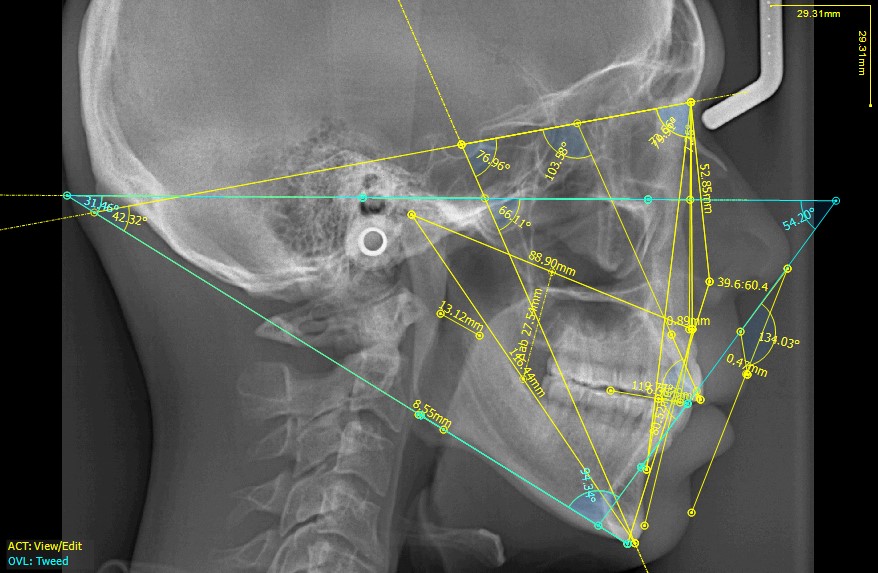
Overlay mode allows viewing of multiple analysis simultaneously on the same image.
Superimposition modes provides correlation of another session or multiple tracings into one image, like pre-treatment vs post-treatment.
Multiple color choices and user customizable layer colors provide optimal viewing and improves user experience.
Non-destructive image editor

Full non-destructive image editor allows for perfecting imaging and photographs with full history and recoverability, even for changes in crop or rotation. Quick and easy without having to purchase third-party photo editor software.
Master photo grid generation. Print or save into record.
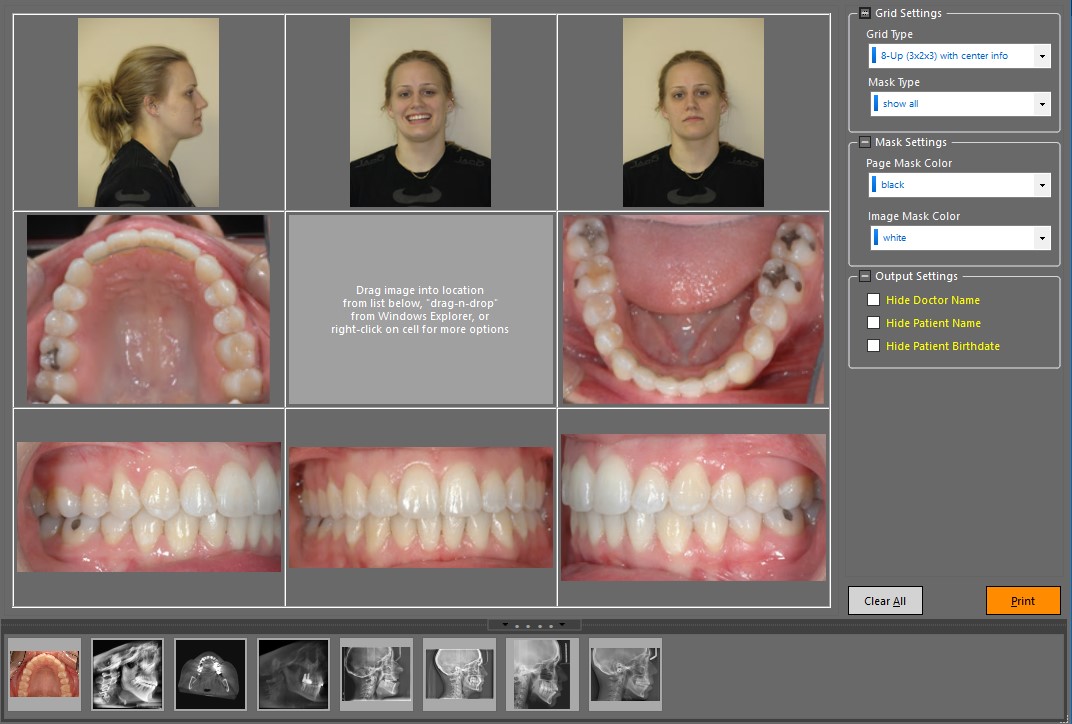
Photo imaging grid allows production of standardized photo grids in 3-image vertical “skyscraper”, 8-image grid with center patient information, or 9-image full grid layouts.
Built-in Image Browser/Viewer

Image browser allows for viewing DICOM or raster (photographs, jpg/png/bmp/tif) images and metadata directly without third-party software. Saves time finding and importing the ceph x-ray or intraoral photo. Allows decoding of DICOM files which Windows does not natively handle.
Additional Features
For users teaching courses (and your students!):
- Ability to highlight selected trace item creates ease of viewing for your viewers
- Custom tracing colors and overlays allow for easy comparison of multiple traces
- No confusing extra “features” that take away student’s focus on the tracing data
- Two colored, erasable digital highlighter for freehand drawing on the tracing to emphasize vital information
Additional features include:
- “Quick Trace” mode to reduce production time to your favorite ceph tracing format
- Multiple statistical analysis built-in for data acquired from tracing.
- “Fat Finger” tracing mode with Touch-Mag system allows for accurate, fast finger-only tracing on tablet and touchscreen PCs
- Create, print, export and save photo grids with patient record for easy future retrieval
- Direct, one-click automated export of tracing with measurement values into Caseworx cases
- Basic e-mail support and lifetime updates included with no annual costs
- Direct Drag-n-Drop import of digital radiograph and photographs. Support DICOM as well as raster (jpg, png, bmp, tiff) file formats
- Auto configuration and patient record creation from DICOM radiographs that provide data
- User-configurable measurement accuracy from 1 to 4 decimal returns
- Printable AND exportable completed tracings in multiple formats, both directly and with traced data values. Send to PDF and save in patient file without wasting paper printing and scanning.
Outputs tracings for many formats. Custom “scripts” can be created and included scripts can be duplicated/modified for your own preferences. Scripts are available in both “Fast” and “Full” configurations. “Fast” scripts reduce tracing time by removing unnecessary items to rapidly get measurements. “Full” scripts allow for a traditional format tracing with soft & hard tissue outlines.
Some of the included scripts are:
- IBO (International Board of Orthodontics)
- ABO (American Board of Orthodontics)
- Ricketts
- Steiner
- IAO New England 35-point Block Analysis (Owen)
- IAO Puerto Rico (IBO 2023)
- Rondeau
- Sassouni
- Sassouni Plus
- Sassouni Plus NFO/Gerber
- Sassouni Lite (Jefferson)
- Downs
- Harvold
- Jarabak
- Tweed
- Directly export completed tracings, images, and grids to JKL Caseworx for case creation with one-click. Includes IBO measurement value requirements.
Sample output for IAO New England 35 with full block mode analysis
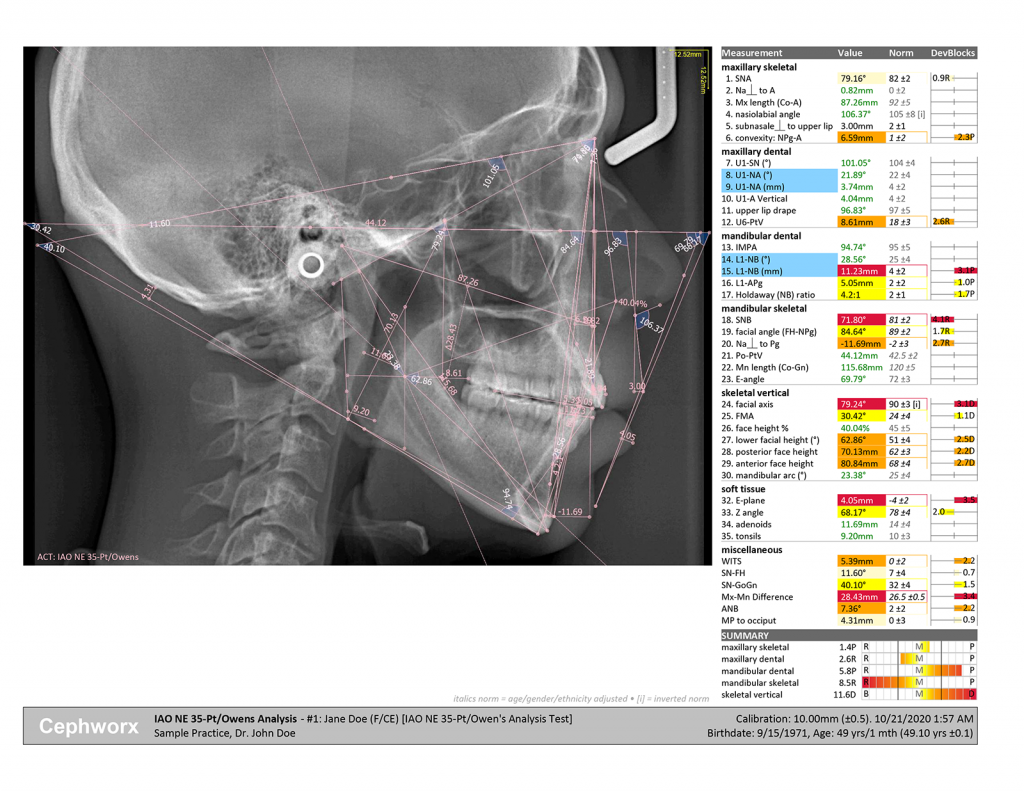
Sample Sassouni Lite tracing output
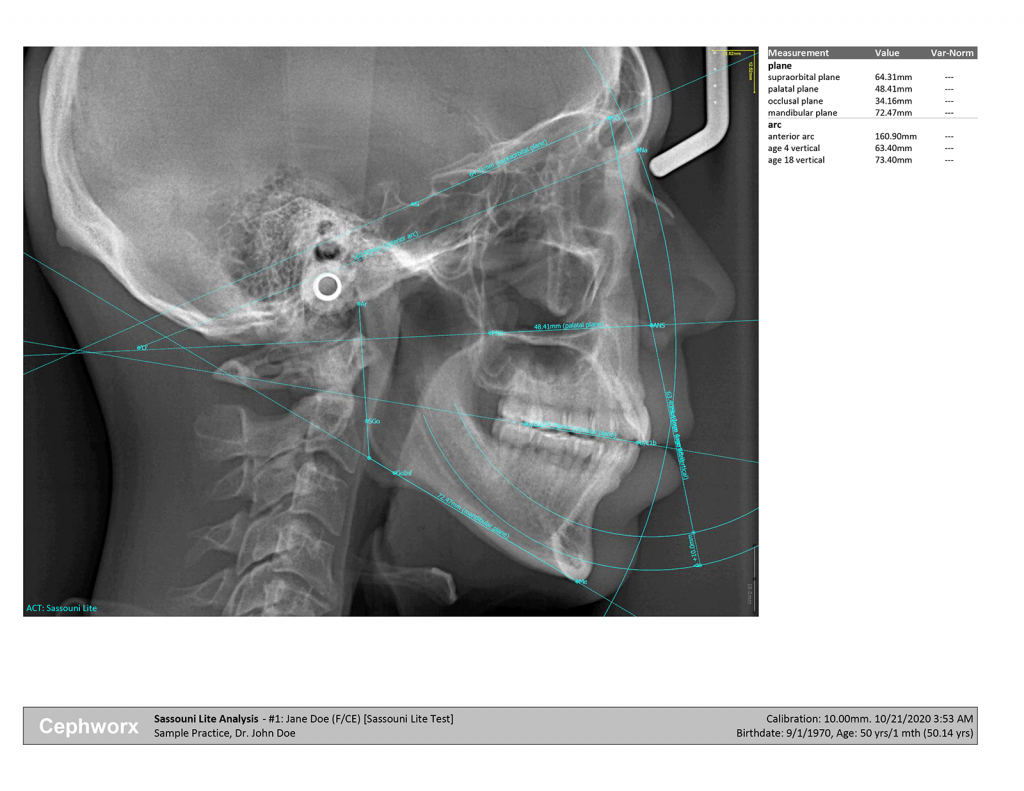
Sample P-A Frontal
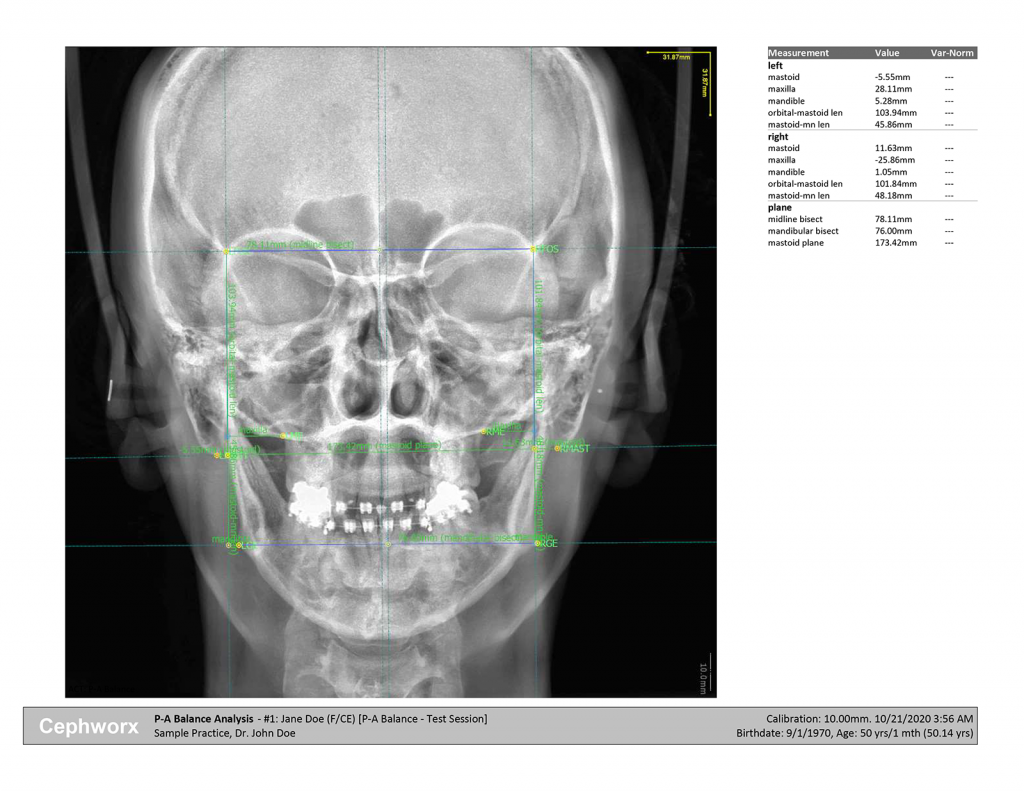
Freehand Tools
Freehand mode allows the full power of Cephworx to be utilized. Individual tools are designed to represent their physical counterparts such as rulers and protractors, but combine these simple tools into one-click power user tools.
Some included tools are:
- Standard ruler – measures length between two points
- Bisecting ruler – automatically determines the exact center between two points
- Bisecting perpendicular ruler – determines the center point and creates a 90° plane at the intersection point
- String ruler – just like wrapping a string around a model! Choose multiple points to create a continuous measurement. Great for arch perimeter or other circumferential measurements
- Summing ruler – choose multiple points to create segments and get an automatic sum of the segment lengths
- Standard protractor – 0-180° measurements of three points
- Full protractor – 0-360° measurements
- Bisecting protractor – automatically determines the mid point of the angle and projects a plane at the intersection
- Ratios – select 3 or 4 points to create a touching or separated set of lines and determine the ratio of the segments
- Cross Angles – select 4 points to establish two planes and determine the angle where the planes meet
- Auto-parallel ruler – select 2 points to establish a plane and another to create a parallel plane to the first
- Arc/Arc-Reflection – strike an arc at a point or reflect the arc 180° from the selected points
- Tangental distance / length – establish distances on multiple planes for measurements like WITS, arch depth, or FH-perp to N-A pt
- Differencing ruler – determine the difference between two lengths by drawing
- Obscurer – securely obscure imaging details using an opaque block without affecting the clarity or quality of the measurement data
- Freehand Markers – draw anything you’d like to highlight or annotate in blue or red
- Ladders – easily trace contours or outlines by simply clicking points around the item while Cephworx “prettifies” the selected path to your specifications
System Requirements
Cephworx will run on about any decently modern hardware and is designed to take advantage of faster, better hardware automatically when available. The following are bare-minimum requirements, which most off-the-shelf computers exceed:
- Intel x86/x64 processors (any “Core i” or Xeon processor), or AMD equivalent
- Snapdragon and other ARM processors not supported due to lack of hardware features
- Microsoft Windows 8.1, 10, and 11, 64-bit (x64)
- Recommended Windows 10 or 11, 64-bit
- Windows 8 is no longer supported due to Microsoft ending support for required components, update to Windows 10/11
- 4GB RAM minimum (most computers come with at least 8GB)
- 16GB or higher recommended for added performance with imaging
- Intel Iris/Arc, Nvidia Quadro/Geforce video cards, or AMD equivalent
- Any modern “on-board video” or chipset-video usually works decent
- MacOS and Linux via Parallels, VMware, or Virtualbox with Windows 10, or 11 VM