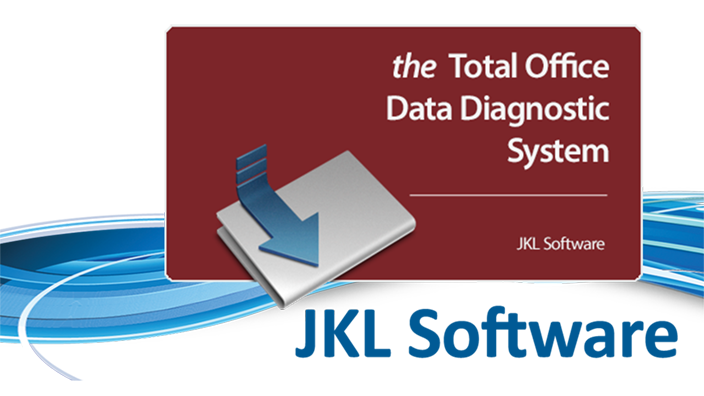For Product Information and Ordering:
E-mail: info@jklsoftware.com
Product Support:
E-mail: support@jklsoftware.com
Please describe, in detail, your support request. Be sure to include the following information:
- Product name
- Product version (usually on startup screen or under the “Help”->”About” menu)
- What you were doing when the issue occurred
- Include any notification message, screenshots, or messages that you saw
Most of our applications also have a “Generate Diagnostic File” menu item in the “Help” menu. It can be useful to generate this file and attach it to your email to help us narrow down the issue.
We will contact you once we have investigated your request, usually within 1 business day. Most of the time, we will get back to you much sooner!
Note that we cannot be of much help if the issue is about your computer, network, or other physical issue. You would need to contact your IT staff to resolve “in-house” issues.